Replace Flipbook tool will allow you to use a brand new PDF to create a Flipbook, but maintain the existing Flipbook link. This tool will deduct a single Upload Credit from your Account so you must at least have 1 available.
The reasons why you would want to Replace a full Flipbook can vary, but examples are:
- You've forgotten pages, or had extra pages in your PDF and already promoted the converted Flipbook link. While our Page Replace tool can swap pages 1 to 1, you cannot add or delete pages once the Flipbook has been created. You don't want to upload into a brand new Flipbook because that would create a new Link. Flipbook Replace will solve this problem.
- You've promoted a Flipbook link instead of a Folder link (which serves up the most recent Flipbook based on Publish Date), and want users who have that link be served up the most recent version of your document.
Before you attempt to Replace any Flipbook, you should be aware of certain elements that are lost and potential impact.
Access Replace Flipbook Tool
- Manage Flipbooks (1) then select the folder you wish to replace a flipbook in
- Then click on the Flipbook you wish to replace
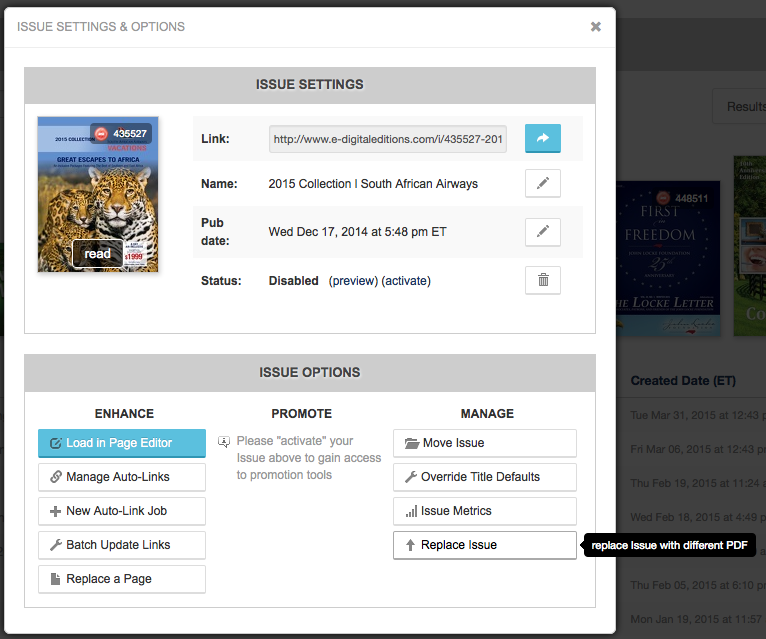
Using Flipbook Replace Tool
When you click to access Replace Flipbook tool, you'll be presented with a warning screen so you are aware of the impact of any replace (these points are listed at the bottom of this article)
Once you are comfortable with proceeding, Click 'Replace Flipbook' button and you'll be brought into the standard Upload PDF wizard where you'll choose the PDF you want to replace your existing Flipbook with, define a publish date, select options and submit for processing.
Replacing a Flipbook: Here's what you need to know
- An Account Upload will be used (just like if you were to create a new Flipbook)
- All Metrics for this Flipbook will be deleted
All of the following will be deleted (if present):
- Annotation Tools bookmarks and notes
- Any changes to page text, articles / table of contents
- Clippings
- Links
- Advertiser index
- Tabs
- Audio/video placements (but not the videos themselves)
- Page Widgets
All of the following will be preserved, if present:
- Geo Campaigns
- Auto-link jobs previously run on this Flipbook
- Featured Flipbook settings in any Library Apps
- Metrics email sets.

Comments
0 comments
Please sign in to leave a comment.