You can customize your Metrics Dashboard in whatever configuration you'd like. Here's how to add, remove and rearrange your Metrics.
Adding a New Metric
By default, you will have a small number of Metrics already on your Metrics Dashboard. There are many other Metrics available to you, which can provide insight in different ways.
Step 1 - Select "Add a New Metric"
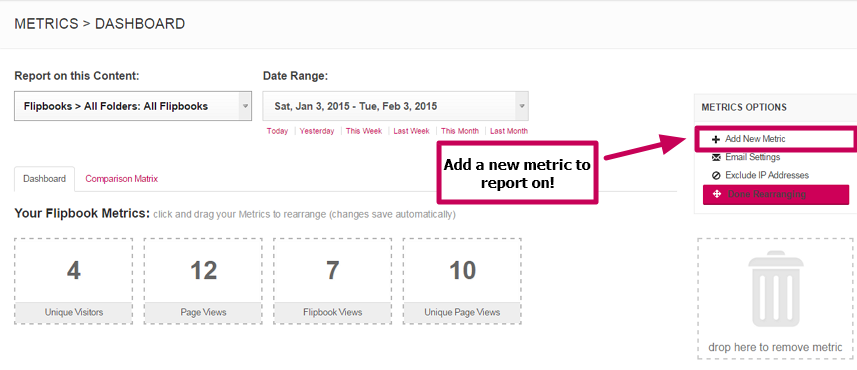
Step 2 - Select a new Metric
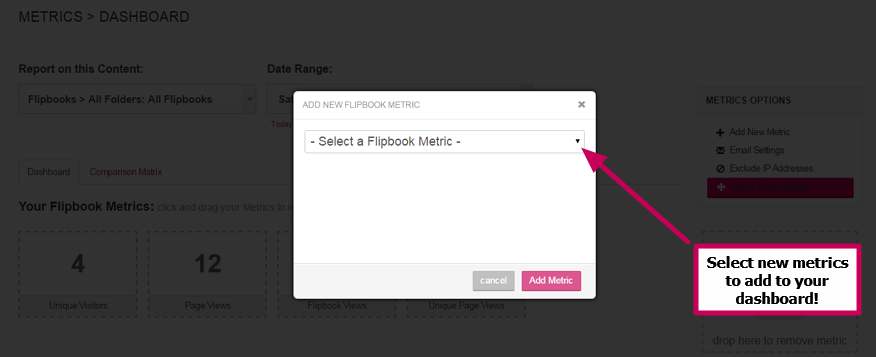
Your new Metric will now be on the Dashboard!
Removing & Rearranging a Metric
Step 1 - Select "Rearrange Metrics"
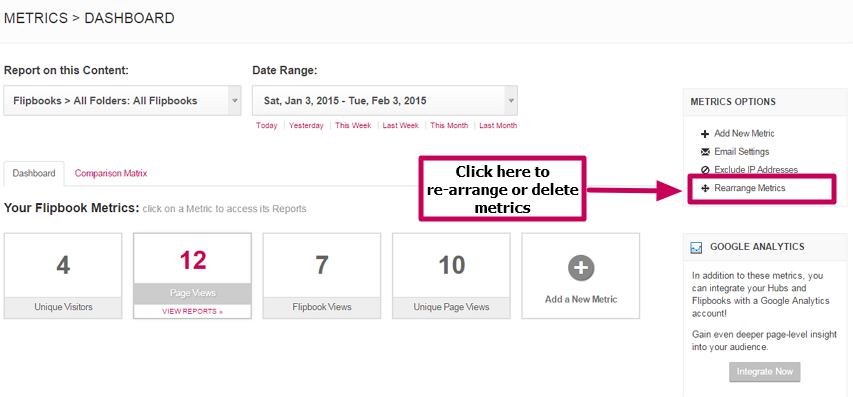
(Option A - Removing a Metric)
Drag a Metric to the trash icon.
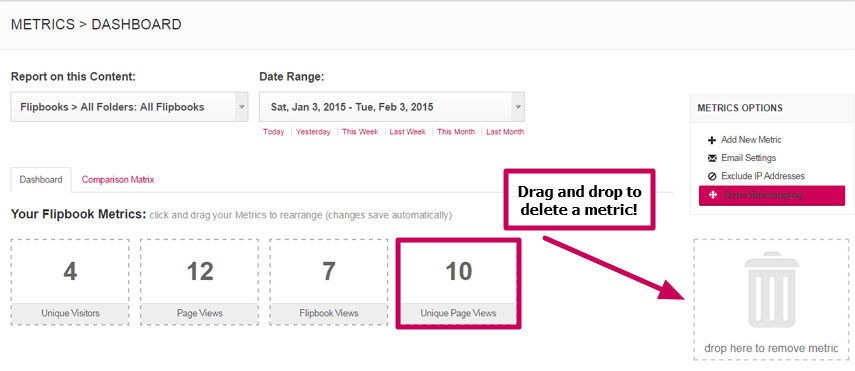
(Option B - Rearranging a Metric)
Click and drag a Metric into a new position.
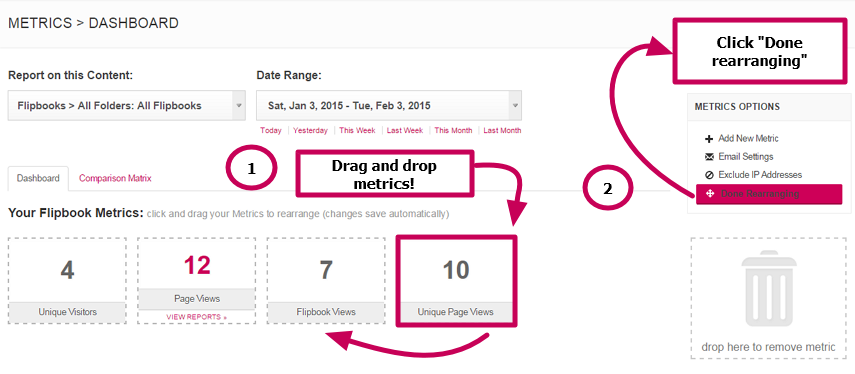
That's it! You've just customized your metrics dashboard.

Comments
0 comments
Please sign in to leave a comment.