You may wish to have Metrics ignore certain IP addresses in its reporting. This is useful for ensuring that Metrics does not track irrelevant behavior that will provide inaccurate results (e.g. Average Time/Page being affected when testing your Issue).
Please note that Metrics will only be able to exclude an IP address from reporting once it has been entered into the system. We are unable to backtrack and ignore IP addresses prior to them being entered into your settings.
Step 1 - Select "Exclude IP Addresses" from the Metrics Dashboard
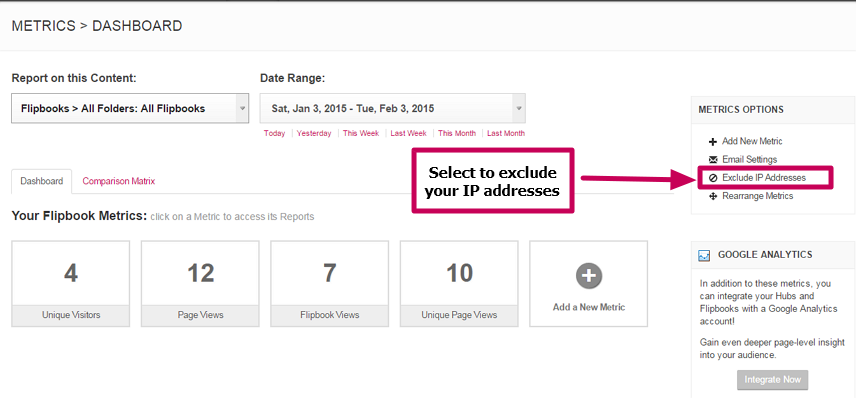
Step 2 - Enter IP Addresses
Enter up to 10 IP addresses and separate them with commas.
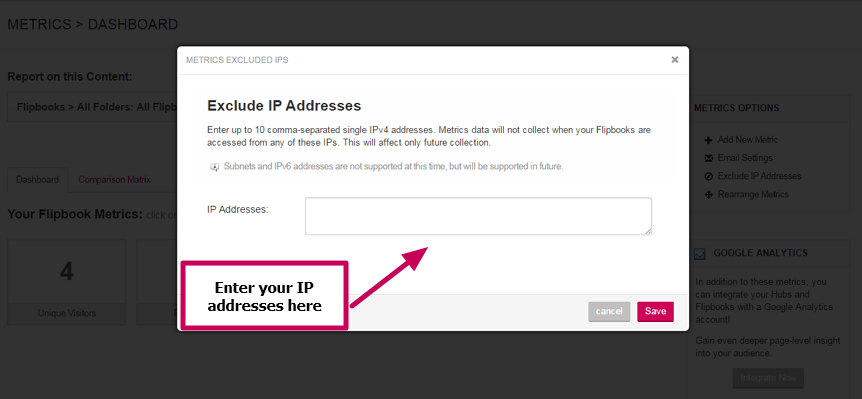
Your IP Addresses are now set up and will be excluded from your Reports!

Comments
0 comments
Please sign in to leave a comment.