The system is designed to convert your final PDF when it is ready to be published. When you upload a PDF to the system and convert to an issue, you will use an upload license in this process. As soon as the conversion process is completed, the 12 hour preview grace period begins (see IMAGE 1)
This grace period is the time during which you can review and delete the issue if necessary to recoup your upload license back to your account so you can use it again (see IMAGE 2)
If you delete your upload after the 12 hours has passed, you "WILL NOT" get that upload license recouped back to your account (see IMAGE 3)
IMPORTANT: Always be sure to review your issue thoroughly during the 12 hour preview grace period, so if there are any major problems (missing/extra pages, typos, conversion problems) you can delete the issue, and recoup your license back to your account. At that point you can make any changes/updates to your PDF and use that license again to re-upload. Note that after the 12 hour grace period, you will no longer have the ability to add or delete any pages in the converted document.
You can always individually replace up to 100% of the total pages of your publication, but if there are problems that affect more than 10%, the best practice is to delete within the 12 hour preview grace period so you can utilize that license again after re-formatting your PDF. You can replace the same page as many times as need , these additional changes of the same page are not counted against the 100% of the total allotted page changes.
IMAGE 1
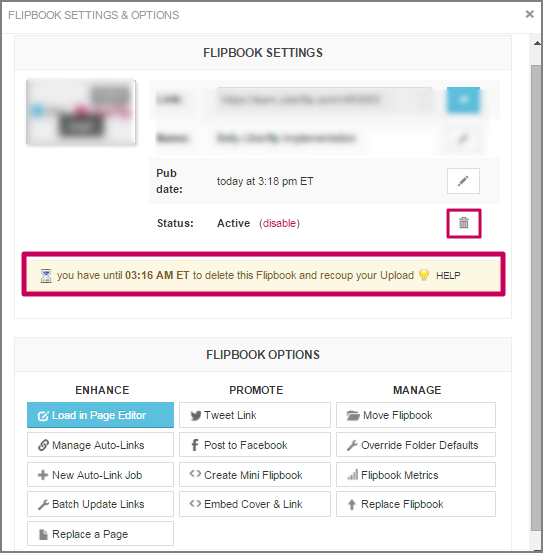
IMAGE 2
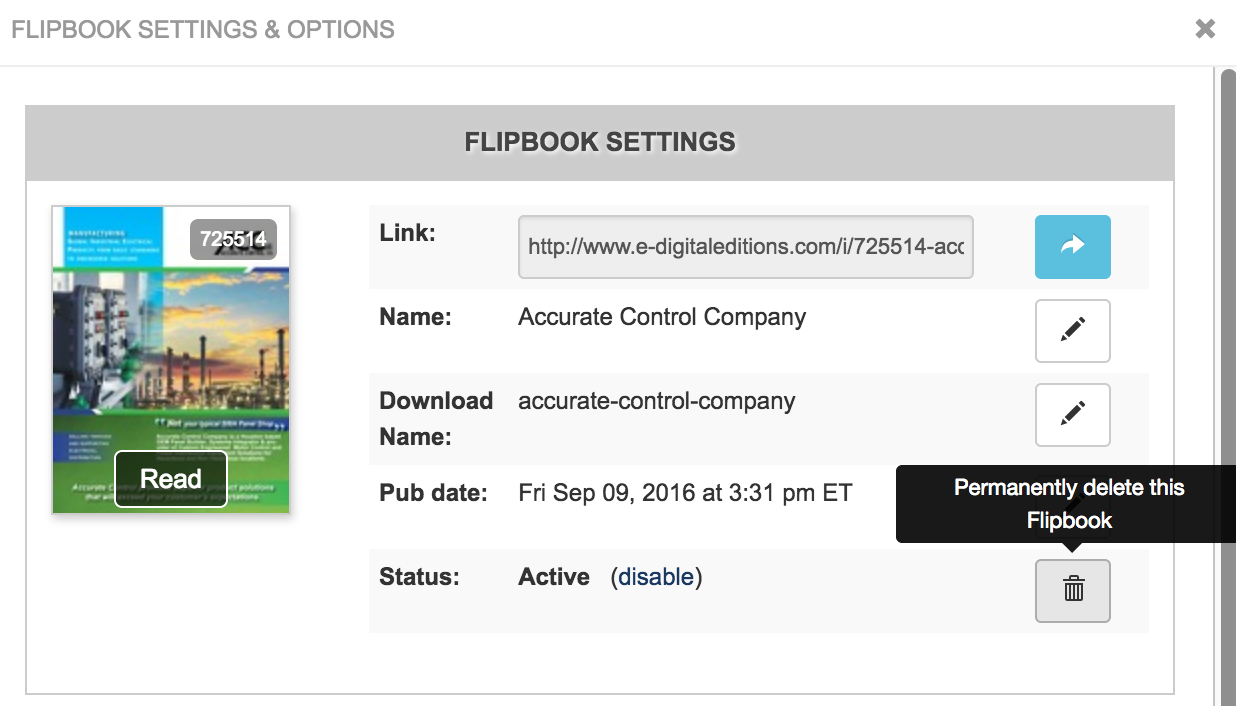
IMAGE 3
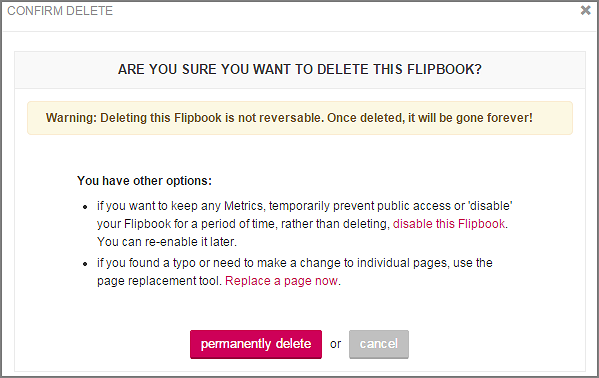

Comments
0 comments
Please sign in to leave a comment.